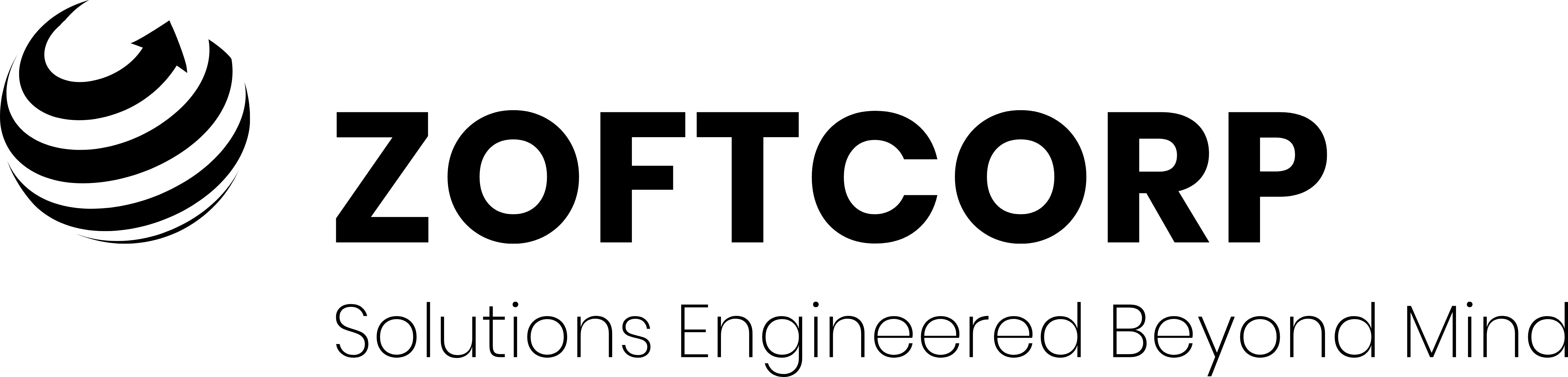What is Slipstream?
Slipstream means embedded installation of SQL server with the available service packs, cumulative updates or Hotfixes. This technology is introduced in SQL Server 2008 and it saves the time of DBA.
5 Simple steps to do Failover cluster Slipstream Installation:
- Mount the ISO image of the SQL Server Installer
- Copy the mounted SQL Files to any of the folder. In this case SQL exe files are placed in C:\SQL\SQL2016\
- Create folder named “Updates” and copy the Service packs, Cumulative updates or Hotfixes. For ease I created the folder under C:\SQL\SQL2016\ Updates
- Use the below command to Install a Failover cluster
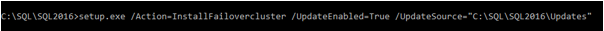
5.Use the below command to add a cluster Node with Slipstream Installation.
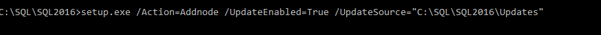
After executing the command, the GUI option will pop-up and can do normal FCI installation.
If you are looking for a reliable and professional partner to help you migrate your database to the cloud, look no further than ZoftCorp. Contact us today to get a free consultation and quote for your database migration project.